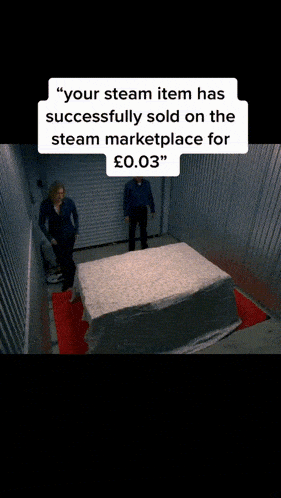GorillaG’s Steam Market Tool
Turn Skins into Wins 💰
Know before you sell — calculate Steam fees, check profit or loss, and get smart sell targets. Profit smarter, not harder 🚀
“Know Before You Sell!”
“Profit Smarter, Not Harder 🚀”
“Turn Skins into Wins 💰”